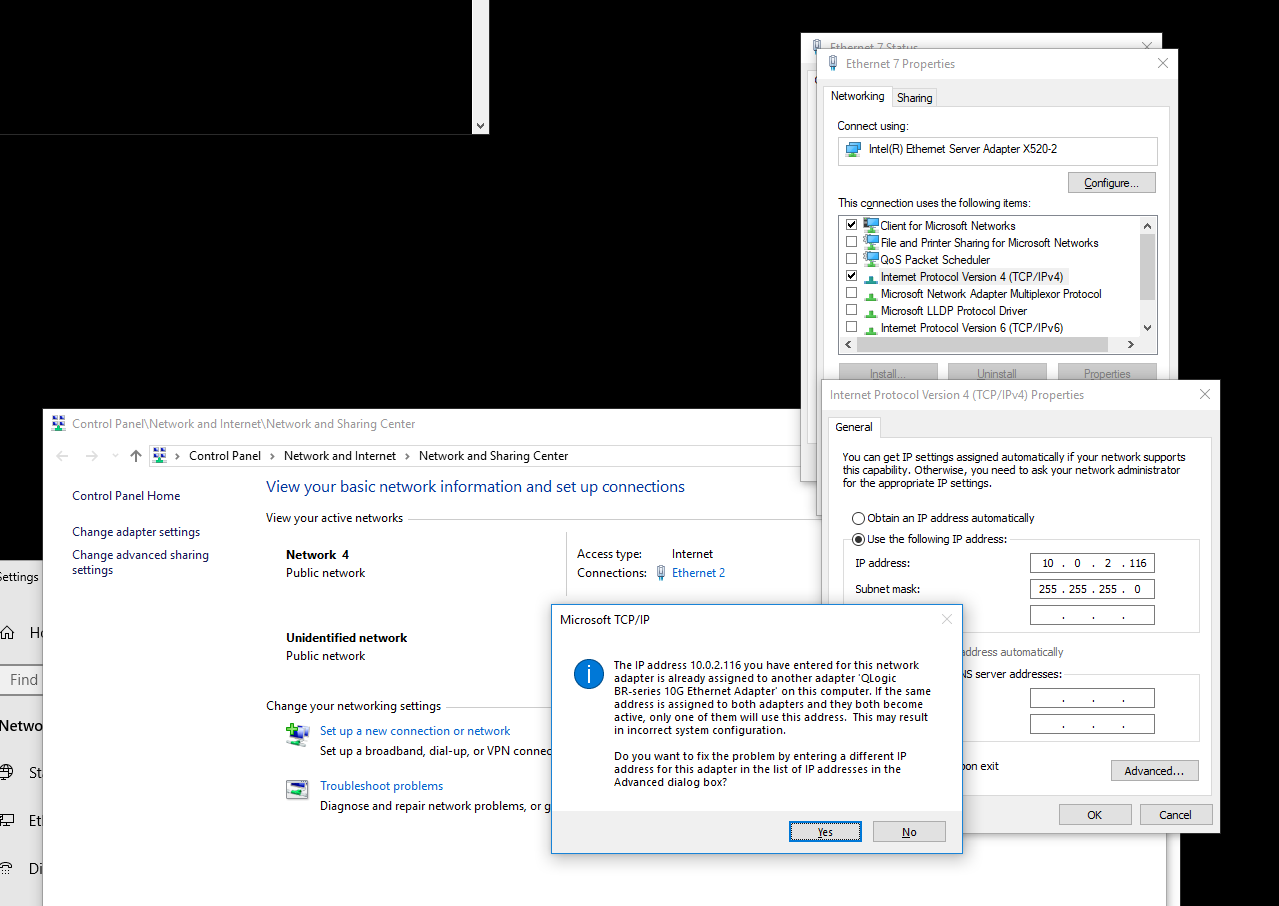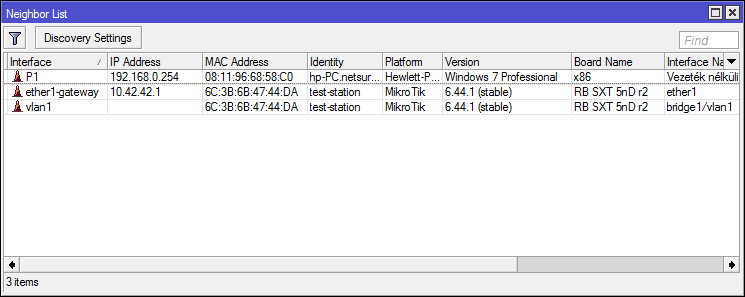- You could install and start the LLDP Agent service manually executing the command:
LLDP -install - To uninstall the LLDP service manually execute the command:
LLDP -remove
The command stops a running LLDP Agent service and removes the LLDP Agent service from the services list.
Operation
The Info Box at startup of the control panel applet is displayed only forunregistered version.
The main window of the LLDP control panel displays the adjacent station and port IDs,the name of the adjacent station and if available the IP address of the adjacent station.observed by the server.
Clicking on the column header the list is sorted based on the column entries.
Using the right mouse button, you can remove an entry manually from the list.
For stations transmitting 802.1 and 802.3 extensions VlanId and Operational Mode of theinterface is evaluated.
Due to restrictions set by Windows the LLDP agent can not resolve the physicalmau type (twisted pair, fiber, ..) of an interface, only link speed and full/half duplexoperation is available.Because LLDP 802.3 extensions combine these information in a single field, thephysical mau type is internally fixed to twisted pair.
Users Guide
Lldp Windows Tool
Menus
FileOptionsPreferencesConfigurationThe LLDP transmit interval defines how often LLDP multicasts are transmitted on theLAN segment. The default is configured to every 30 seconds.
The LLDP hold multiplier defines how long transmitted LLDP packets arevalid in the database of adjacent stations receiving the packet.It is defined in the form of a multiplier to the LLDP transmit interval.
CDP packet analysis is optional. It is enabled by default.The LLDP agent can send CDP packets. By default CDP packets are send onlyon those interfaces were a CDP packet was received before.
PreferencesDefines prefrences for the control panel display.LanguageThe user interface can be customized to other languages. Currently thesoftware is delivered with an English and German user interface.
Auto. RefreshThe list is automatically updated.Help- Contents
- starts a HTML browser displaying the manual.
- Registration
- prompts for the license key and your name, company. Check the Info menu to find out if the license information was accepted.
- Show License
- displays the conditions for using this software.
- Info
- displays program version information.
To save or process list of adjacent stations use the accompanying lldpcmd.exetool. It displays entries either in tab separated fields or identified by tagsusing option -t.
Support
The latest version is available onwww.hanewin.net.Please mail comments, questions, problems to.The Link Layer Discovery Protocol (LLDP) is a vendor neutral layer 2 protocol that can be used by a station attached to a specific LAN segment to advertise its identity and capabilities and to also receive same from a physically adjacent layer 2 peer.
History
After several years of development LLDP was formally defined in May of 2005 as IEEE Std 802.1AB-2005.
LLDP was developed as an open and extendable standard. It was modeled on and borrowed concepts from the numerous vendor proprietary discovery protocols such as Cisco Discovery Protocol (CDP), Extreme Discovery Protocol (EDP) and others.
Protocol dependencies
LLDP Data Units (LLDPDUs) are sent to the destination MAC address 01:80:c2:00:00:0e. This address is defined as the 'LLDP_Multicast' address. This address is defined within a range of addresses reserved by the IEEE for protocols that are to be constrained to an individual LAN. AN LLDPDU will not be forwarded by MAC bridges (e.g. switches) that conform to IEEE Std 802.1D-2004.
LLDPDUs can be directly encoded with an Ethertype value of 0x88cc or they may be encapsulated within an SNAP-encoded (Subnetwork Access Protocols - IEEE Std 802-201) LLC frame. If SNAP-encoded, a SNAP discriminator value of aa:aa:03:00:00:00 will be prepended to the LLDP Ethertype value of 0x88cc.
Example traffic
Screenshot: LLDP.png
Wireshark
Support for LLDP (and the TIA's LLDP-MED extensions) is available since Wireshark 0.10.13 (SVN version 15800).
Preference Settings
N/A
Example capture file
Lldp Windows Server 2012
Included below are two very small example LLDP trace files. The lldp.minimal.pcap file includes just a single lldp frame that contains the required minimum LLDP TLV entries. The lldp.detailed.pcap file includes just a single lldp frame that contains many of the optional LLDP TLV entries.
Included below is an example LLDP-MED trace file. The lldpmed_civicloc.pcap file incluces a single lldp-med frame that contains several of the LLDP-MED TLV entries, including civic address location ID, network policy and extended power-via-MDI.
Display Filter
A complete list of LLDP display filter fields can be found in the display filter reference
To display only the LLDP based traffic use:
Capture Filter
To capture only the LLDP based traffic use:
External links
The formal LLDP specification is freely available for download at:
IEEE Std 802.1AB-2016 (Revision of IEEE Std 802.1AB-2009) 'IEEE Standard for Local and metropolitan area networks -- Station and Media Access Control Connectivity Discovery'Active Standard
IEEE Std 802.1AB-2009 'IEEE Standard for Local and Metropolitan Area Networks -- Station and Media Access Control Connectivity Discovery'Superseded Standard
IEEE Std 802.1AB-2005 'IEEE Standard for Local and metropolitan area networks -- Station and Media Access Control Connectivity Discovery'Superseded Standard
Included below are some links with potentially useful information regarding LLDP and/or link layer discovery:
What is LLDP? from webopedia.com
Tutorial on the Link Layer Discovery Protocol from commsdesign.com (by Manikantan Srinivasan)
LLDP helps troubleshoot, map and more from networkworld.com
Layer 2 Layout: Layer 2 Discovery Digs Deep from nwc.com
Die Entdeckung der Netzwerk-Topologie (article in german)
For some perspective on how the LLDP came to be, see the following from ieee802.org:
It's interesting to note that unlike the LLDP drafts referenced above, the final LLDP standard abandoned the notion of an LLDP Header and instead simply mandated the presence of certain TLVs. In the various draft documents the LLDP Header was supposed to include a Version field. The current LLDP standard does not include any notion of a Version.
LLDP agent for Windows 2000/XP (Shareware):
Open source LLDP projects:
OpenLLDP - last release: June 2010
ladvd - last release: June 2017
lldpd - last release: April 2018
Open-LLDP - last release: June 2013
Discussion
There are both mandatory and optional LLDP TLVs defined. All compliant LLDP Data Units (LLDPDUs) must contain at a minimum the following four mandated TLVs in the following order :
- Chassis ID TLV (Type = 1)
- Port ID TLV (Type = 2)
- Time To Live TLV (Type = 3)
- End of LLDPDU TLV (Type = 0)
If the LLDPDU includes optional TLVs they will be inserted between the Time To Live TLV and End of LLDPDU TLV.
Besides the four mandated TLVs listed above the Basic set of LLDP TLVs also includes:
- Port Description TLV (Type = 4)
- System Name TLV (Type = 5)
- System Description TLV (Type = 6)
- System Capabilities TLV (Type = 7)
- Management Address TLV (Type = 8)
Organizationally Specific TLVs
The LLDP specification allows for various organizations to define and encode their own TLVs. These are called Organizationally Specific TLVs. All Organizationally Specific TLVs start with an LLDP TLV Type value of 127.
- Organizationally Specific TLV (Type = 127)
The length field of an Organizationally Specific TLV is followed by a 3 octet (24 bit) organizationally unique identifier (OUI) value which is then followed by a 1 octet organizationally defined subtype.
Zip2john download linux.
The following organizations have published Organizationally Specific TLVs:
- 00-80-c2 - IEEE 802.1
- 00-12-0F - IEEE 802.3
- 00-12-BB - TIA TR-41 Committee - Media Endpoint Discovery (LLDP-MED, ANSI/TIA-1057)
- 00-0E-CF - PROFIBUS International (PNO) Extension for PROFINET discovery information
- 30-B2-16 - Hytec Geraetebau GmbH Extensions
LLDP specification defines the following set of IEEE 802.1 Organizationally Specific TLVs reference(02-Dec-2011):
- Port VLAN ID TLV (OUI = 00-80-c2, Subtype = 1)
- Port And Protocol VLAN ID TLV (OUI = 00-80-c2, Subtype = 2)
- VLAN Name TLV (OUI = 00-80-c2, Subtype = 3)
- Protocol Identity (OUI = 00-80-c2, Subtype = 4)
- VID Usage Digest (OUI = 00-80-c2, Subtype = 5)
- Management VID (OUI = 00-80-c2, Subtype = 6)
- Link Aggregation (OUI = 00-80-c2, Subtype = 7)
- Congestion Notification (OUI = 00-80-c2, Subtype = 8)
- ETS Configuration TLV (OUI = 00-80-c2, Subtype = 9)
- ETS Recommendation TLV (OUI = 00-80-c2, Subtype = A)
- Priority-based Flow Control Configuration TLV (OUI = 00-80-c2, Subtype = B )
- Application Priority TLV (OUI = 00-80-c2, Subtype = C)
- EVB TLV (OUI = 00-80-c2, Subtype = D)
- CDCP TLV (OUI = 00-80-c2, Subtype = E)
- Port extension TLV (OUI = 00-80-c2, Subtype = F)
Annex G of the LLDP specification defines the following set of IEEE 802.3 Organizationally Specific TLVs:
- MAC/PHY Configuration/Status TLV (OUI = 00-12-0f, Subtype = 1)
- Power Via MDI TLV (OUI = 00-12-0f, Subtype = 2)
- Link Aggregation TLV (OUI = 00-12-0f, Subtype = 3)
- Maximum Frame Size TLV (OUI = 00-12-0f, Subtype = 4)
The Telephone Industry Association specification ANSI/TIA-1057 (April 2006) defines the LLDP-MED specific TLVs. The formal LLDP-MED specification is freely available for download at:
The LLDP-MED specification defines the following set of TIA Organizationally Specific TLVs:
- LLDP-MED Capabilities TLV (OUI = 00-12-BB, Subtype = 1)
- Network Policy TLV (OUI = 00-12-BB, Subtype = 2)
- Location Identification TLV (OUI = 00-12-BB, Subtype = 3)
- Extended Power-via-MDI TLV (OUI = 00-12-BB, Subtype = 4)
- Inventory - Hardware Revision TLV (OUI = 00-12-BB, Subtype = 5)
- Inventory - Firmware Revision TLV (OUI = 00-12-BB, Subtype = 6)
- Inventory - Software Revision TLV (OUI = 00-12-BB, Subtype = 7)
- Inventory - Serial Number TLV (OUI = 00-12-BB, Subtype = 8)
- Inventory - Manufacturer Name TLV (OUI = 00-12-BB, Subtype = 9)
- Inventory - Model Name TLV (OUI = 00-12-BB, Subtype = 10)
- Inventory - Asset ID TLV (OUI = 00-12-BB, Subtype = 11)
The following links include some information regarding LLDP-MED.
LLDP-MED simplifies VoIP deployments (from Network World)
LLDP & LLDP-MED Standards (CIMA MS Power Point presentation)
VoWLAN and LLDP-MED (TIA Engineering Subcommittee TR-41 Contribution MS Word document)
XXX - Probably LLDP-MED section should be expanded and moved to seperate Wiki page.
The LLDP specification defines the following set of Hytec Organizationally Specific TLVs (Homepage: www.hytec.de, protocol documentation: HYTEC):
Lldp Windows 10
- Transceiver TLV (OUI = 30-B2-16, Subtype = 1)
- Trace TLV (OUI = 30-B2-16, Subtype = 2)